The Follow Me tool in Sketchup allows the design of more complex three dimensional objects. It is a straightforward tool that will take your designs to that next level of complexity.
Tag Archives: Tutorial
Keys to a Successful Engineering Career LESSON 4: How to Write a Good Resume
To have a successful engineering career you want to land that premium job. I mean, get the job everyone dreams of. To do that, you really need to have a good resume. In this lesson I give you the inside secrets to a winning resume. My advise includes things you will not hear anywhere else. I am telling you what you need to know from the perspective of an actual decision maker, not a success coach.
Sketchup Tutorial LESSON 7: Understanding Design Rules Tolerance for Slip and Press Fits
Mechanical Design is a lot more than just drawing. It is about understanding your fabrication infrastructure and design rules. It is also important to understand and be mindful of tolerances when you design. Designing with your fabrication infrastructure in mind will ensure your success. For our case, we are designing for 3D printers. This video covers a simple test structure you can design and build to better understand slip and press fit tolerances.
Sketchup Tutorial LESSON 3: Printing Sketchup Designs on a 3D Printer
In this video lesson we describe how to print designs from Sketchup on a 3D printer. Key thing is you need to go to the sketchup Extension Warehouse, under the window tab in scketchup. Then you need to search for and install the .STL Export extension. With this extension, you can export your design file as an .stl file. Then you can load the .stl file into your slicer software to generate the gcode for the printer. I found that it is very straightforward to go from sketchup to the 3D printer.
Raspberry Pi Zero Model W Tutorial: Setting Up and Booting the Pi 0 W
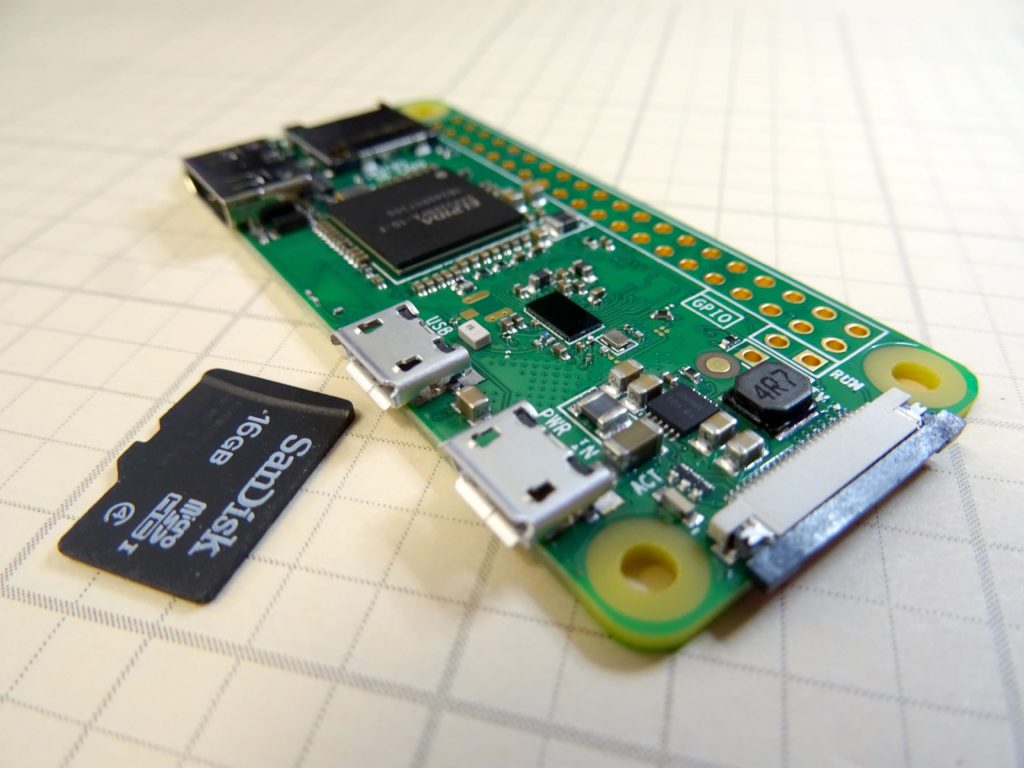
We have our Raspberry Pi Zero Model W booted up and running. Our interest is to run the device headless, but we must first discover our IP address. This lesson shows a simple tutorial on how to Boot the Pi Zero Model W, and get its IP address. Once you get the IP address, you will want to reserve that IP address for this device. You can do that through your wireless router, or if you are at work, talk to your Network Administrator. We plan to do a really cool project with this, so get your gear ordered now. The best deal we have found that has the two adapters you need can be ORDERED HERE.
This video takes you through setting up your Pi zero W step by step. Enjoy!
