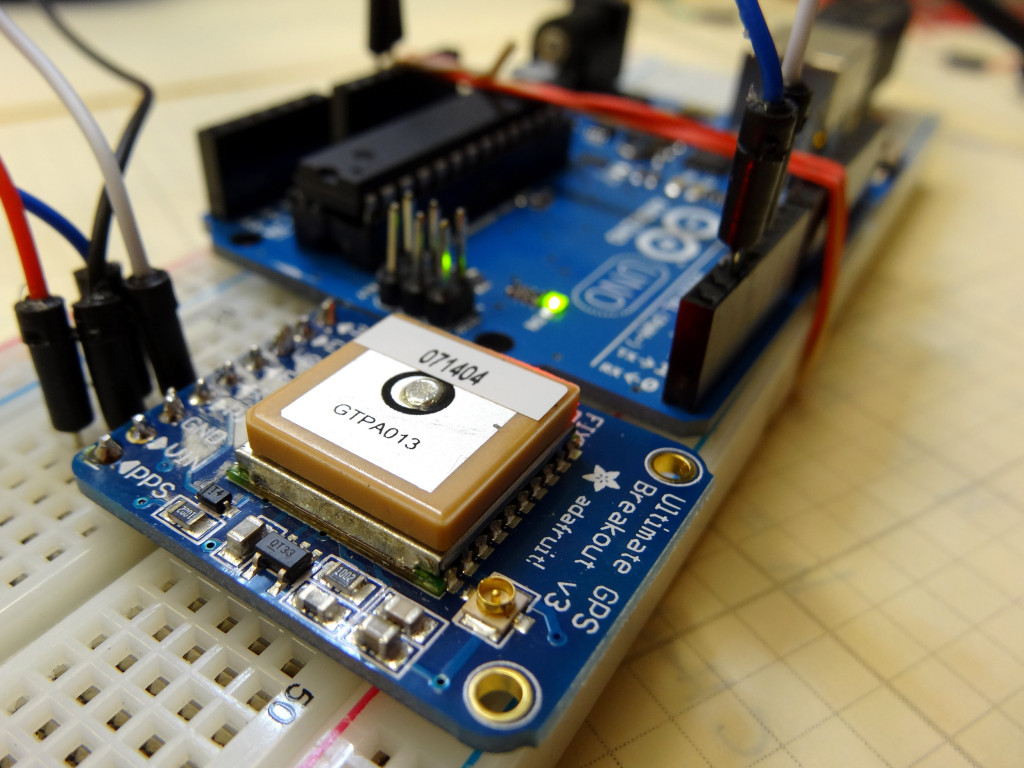We have provided a methodical set of videos and instructional material to teach you how to use the Arduino Microcontroller. We start simple, and take you through things step by step. Below is a list of our NEW arduino tutorials. These tutorials use the Elegoo Super Starter Kit, which you can pick up HERE:
Arduino Tutorial 1: In this lesson we show you how to get your arduino up and running. It is a lesson for absolute beginners, and we will take you through things step-by-step.
Arduino Tutorial 2: In this lesson we explain the physics behind the operation of light emitting diodes. We also show how to use one in a circuit and how to control it with the arduino.
Arduino Tutorial 3: In this lesson we give you a good explanation of how breadboards work, and how to use them to hook up a circuit.
Arduino Tutorial 4: In this lesson we introduce you to the concepts of variables. We show you how to use variables to improve your programming skills.
Arduino Tutorial 5: in this lesson we introduce you to the important concept of binary numbers. We show you how to understand and use binary number system.
Arduino Tutorial 6: In this lesson we show you how to build your own LED binary counter using the arduino and some simple code.
Arduino Tutorial 7: In this lesson we introduce you to the arduino analog write command.
Arduino Tutorial 8: In this lesson we explain the important concept of PWM, or Pulse Width Modulation.
Arduino Tutorial 9: In this lesson we explain Ohm’s Law and How to use it in your circuits.
Arduino Tutorial 10: In this lesson we show how to read analog voltages with the arduino.
Arduino Tutorial 11: In this lesson we explain how to use the arduino serial port and how to use print commands.
Arduino Tutorial 12: In this lesson we explain the use of potentiometers in arduino projects.
Arduino Tutorial 13: In this lesson we show you how to use the Arduino if statement to allow more powerful programs.
Arduino Tutorial 14: In this lesson we teach you how to dim an LED using a simple arduino program.
Arduino Tutorial 15: Here we introduce the important concept of for loops.
Arduino Tutorial 16: This lesson gives you more practice using and understanding for loops.
Arduino Tutorial 17: In this lesson we learn about for loops in arduino programs.
Arduino Tutorial 18: Reading Numbers from the Serial Monitor
Arduino Tutorial 19: NOTE: In this lesson make sure your serial monitor is set to ‘No Line Ending’.
Arduino Tutorial 20: This lesson explains RGB LED’s where you can create a rainbow of colors from your Red Green Blue LED.
Arduino Tutorial 21: In this lesson we learn to mix colors to create a rainbow of colors by mixing primary colors.
Arduino Tutorial 22: Using Active Buzzer to Add Sound to Your Projects.
Arduino Tutorial 23: Changing Tone of Active Buzzer.
Arduino Tutorial 24: Understanding Passive Buzzers.
Arduino Tutorial 25: Understanding Photoresistors and PhotoDetectors
Arduino Tutorial 26: More Fun with Photo Resistors
Arduino Tutorial 27: understanding Pull Up and Pull Down Resistors
Arduino Tutorial 28: This lesson shows how to use the pushbutton as a Toggle Switch.
Arduino Tutorial 29: Using push buttons for a Dimmable LED
Arduino Tutorial 30: Understanding and Using Servos in Projects
Arduino Tutorial 31: Using Servo in an Arduino Project
Arduino Tutorial 32: Using a Joystick in an Arduino Project.
Arduino Tutorial 33: Control Servos with a Joystick.
Arduino Tutorial 34: Using a pushbutton Switch
Arduino Tutorial 35: Using a Stepper Motor with Arduino
Arduino Tutorial 36: Understanding how to use tilt switch in your project.
Arduino Tutorial 37: Control DC Motors with An Arduino
Arduino Tutorial 38: Using Tilt Switch with a DC Motor
Arduino Tutorial 39: Using a Joystick to Control DC Motor
Arduino Tutorial 40: Control a DC Motor Speed and Direction with Push Buttons.
Arduino Tutorial 41: Understanding Hexadecimal Numbers
Arduino Tutorial 42: Understanding how to use a Serial to Parallel Shift Register, the 74HC595
Arduino Tutorial 43: Binary Counter with 74HC595 Serial to Parallel Shift Register
Arduino Tutorial 44: Logical Shift Left and Logical Shift Right functions with the 74HC95 Shift Register.
Arduino Tutorial 45: Circular Shift Left and Circular Shift Right with the 74HC595
Arduino Tutorial 46: Create a Binary Bit Flipper with the 74HC595
Arduino Tutorial 47: Binary and Hexadecimal Bit Flipper
Arduino Tutorial 48: Connecting and Using an LCD Display with Arduino
Arduino Tutorial 49: Build a Simple Calculator with Arduino and LCD Display
Arduino Tutorial 50: How to Connect the DHT11 Temperature and Humidity Sensor
Arduino Tutorial 51: DHT11 Temperature and Humidity Sensor with an LCD Display
Arduino Tutorial 52: Portable Temperature and Humidity Sensor with DHT11
Arduino Tutorial 53: Using the HC-SR04 Ultrasonic Sensor
Arduino Tutorial 54: Measuring Speed of Sound with the HC-SR04 Ultrasonic Sensor
Arduino Tutorial 55: Measuring Distance with the HC-SR04 Sensor
Arduino Tutorial 56: How to Graph Live Data using the Arduino Serial Plotter
Arduino Tutorial 57: Plot Multiple Channels on the Arduino Serial Plotter
Arduino Tutorial 58: Build a Portable Distance Sensor with the HC-SR04 Sensor
Arduino Tutorial 59: Build Portable Distance Sensor with LCD Display
Arduino Tutorial 60: Add a Go Button to Portable Distance Sensor
Arduino Tutorial 61: In this lesson we show you how to improve the precision of your distance measurements using an ultrasonic sensor.
Arduino Tutorial 62: This lesson has an introduction to dimensional analysis. This is a very important technique, and we take you through it step-by-step.
Arduino Tutorial 63: This is a really important lesson where we teach you how to do dimensional analysis. This is one of the most important tools to have in your engineering skill set.
Arduino Tutorial 64: In this lesson we introduce you to the Infrared Remote controller, and how to use it with Arduino.
Arduino Tutorial 65: In this lesson we show how to create useful commands from the IR remote control. We show how to control the arduino using an IR remote.
Arduino Tutorial 66: In this lesson we show how to control a DC motor with an IR remote. We show how to do speed and direction control.
Arduino Tutorial 67: In this lesson we assign homework to control RGB LED with the IR remote.
Arduino Tutorial 68: In this lesson we show how to control the brightness of an LED using a IR remote control.
Below are our earlier arduino lessons. Browse through these as there are still lots of great lessons.
Arduino Lesson 1: In this lesson we take our first look at the Arduino Microcontroller, and you will write your first simple program. Don’t be afraid, we will take you through it step by step with a video and instructional diagrams.
Arduino Lesson 2: In this lesson we build our first external circuit and control it from the Arduino. We use digitalWrite commands to turn the arduino on and off.
Arduino Lesson 3: In this lesson we create a two LED circuit, and we learn about for loops.
Arduino Lesson 4: Learn how to print to your computer screen from the Arduino using your serial port. Good Stuff!
Arduino Lesson 5: Learn how to work with strings in arduino. This is a simple but important lesson
Arduino Lesson 6: This lesson will show you how to get user input from the Serial Monitor. This will take your programming to the next level!
Arduino Lesson 7: This lesson will show you how to implement while loops.
Arduino Lesson 8: This lesson will show you how to write arbitrary voltages between 0 and 5 volts to the arduino pins.
Arduino Lesson 9: Introduction to Ohm’s Law, and using a potentiometer.
Arduino Lesson 10: Reading Analog Voltages with the Arduino
Arduino Lesson 11: Creating a dimmable LED with Arduino
Arduino Lesson 12: Simple and Easy way to read Strings, Floats, and Ints over the Arduino serial port.
Arduino Lesson 13: Control an RGB LED with an Arduino
Arduino Lesson 14: If Statements and Conditionals in the Arduino. In this lesson we learn how to have the user input his color preference, and then turn the RGB led to any color requested by the user.
Arduino Lesson 15: This is a Super Cool project that turns the RGB LED to whatever color that is put in front of a color sensor. It works for an amazing array of color cards.
Arduino Lesson 16: Control the position of a servo from a potentiometer using the Arduino.
Arduino Lesson 17: Measure the Speed of Sound with an Arduino and ultrasonic sensor.
Arduino Lesson 18: Ultrasonic Sensor is used with Arduino to create a distance measuring tool. The measured distance is conveyed to the user by a servo pointing an arrow at a scale.
Arduino Lesson 19: Step-by-step tutorial on connecting and using an LCD display with the arduino.
Arduino Lesson 20: Tutorial on creating a Distance Measurement device based on the Arduino, an LCD, and an ultrasonic sensor.
Arduino Lesson 21: Logging Pressure and Sensor Data onto SD card. This shows you how to easily save your arduino data to an SD card.
Arduino Lesson 22: This lesson presents step-by-step instructions on creating a GPS tracker. This is first part of project, and will be completed in Lesson 23.
Arduino Lesson 23: This lesson presents step-by-step instructions on creating a GPS tracker with data logging capability.
Arduino Lesson 24: Understanding NMEA Sentences, and formatting GPS coordinates properly for display in Google earth.
Arduino Lesson 25: Displaying your GPS data files in Google Earth.
Arduino Lesson 26: Creating a Rugged Prototype Using Wire Wrapping.
Arduino Lesson 27: Use Wire Wrapping to Create a Portable GPS Data Logger that can be Displayed on Google Earth.
Arduino Lesson 28: In this lesson we show how to take your Arduino projects to the next level by learning to program software interrupts.
Arduino Lesson 29: In this lesson we look at the Dos and Don’ts of Software Interrupts on Arduino.
Arduino Lesson 30: Advanced Arduino Interrupt Techniques.
Arduino Lesson 31: Understanding Arduino Arrays.
Arduino Lesson 32: Understanding Arduino Functions
Arduino Lesson 33: Understanding Arduino Local and Global Variables.