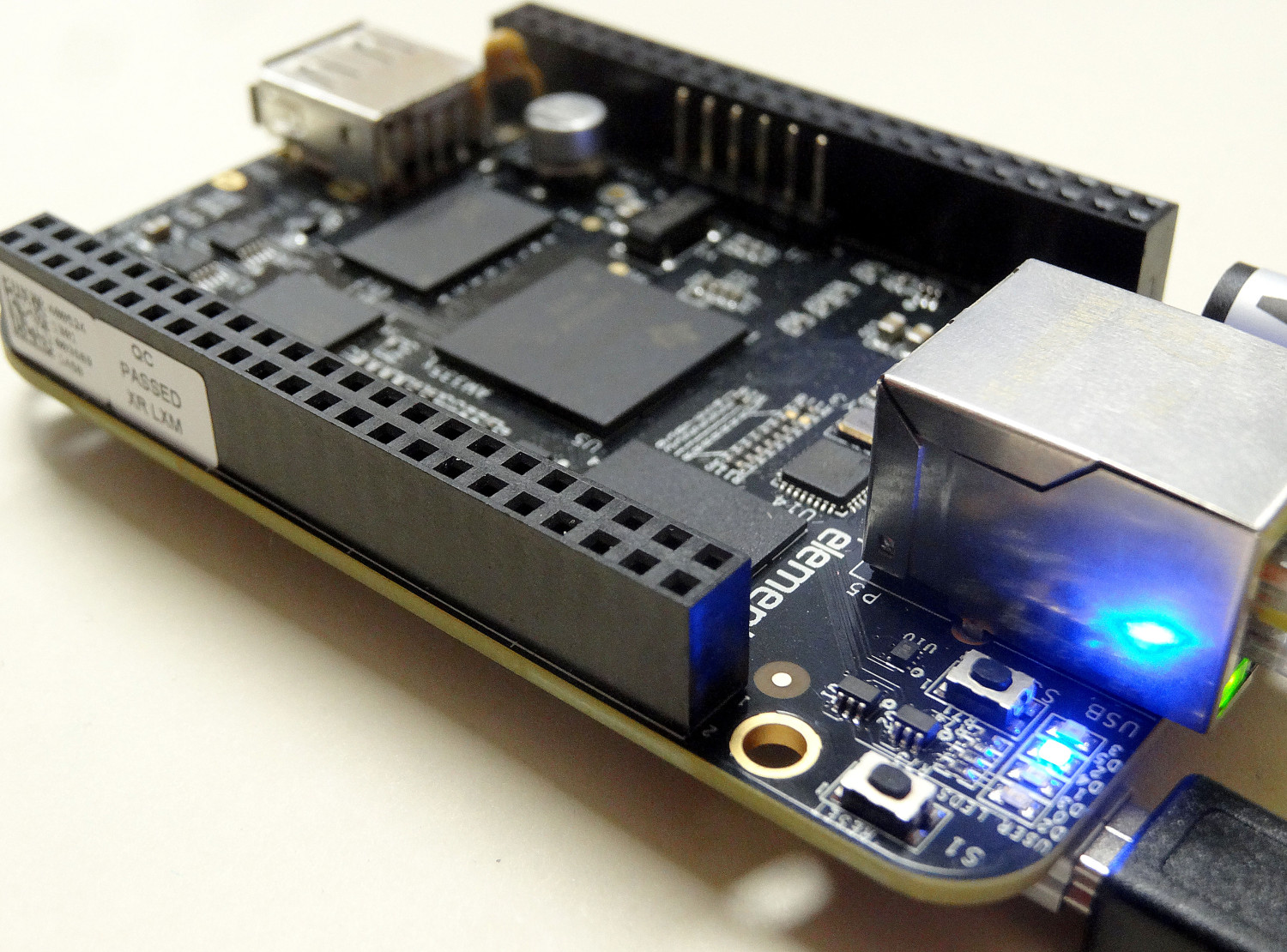
This series of lessons will show you how to get up and running on the Beaglebone Black. An advantage of the Beaglebone Black over the Raspberry Pi is that it has analog input capability, which the Pi does not. The Beaglebone has a much smaller and less active user community, so it is harder to find examples and information for this platform. So, we will put together a series of lessons that will show you how to use this board in your projects. Our basic approach will be to do our programs, and control the pins using Python. In this way you can take advantage of the things you learned in our earlier series of tutorials. If you are going through these lessons with us, you can pick up your Beaglebone HERE.
Beaglebone Black LESSON 1: Understanding the Pinout on the Beaglebone.
Beaglebone Black LESSON 2: Getting Started with the Beaglebone Black. We will show you how to boot and connect your device, and then how to login via Putty, or run a remote desktop using tightVNC.
Beaglebone Black LESSON 3: In this lesson we show you how to edit and run a simple Python program on your Beaglebone Black. In this series of lessons we will be controlling the GPIO pins from Python, so you need to know how to open, edit, and run python programs.
Beaglebone Black LESSON 4: In this lesson we learn how to do digital writes to the GPIO pins from Python.
Beaglebone Black LESSON 5: In this lesson we learn how to blink LED from the GPIO pins using Python.
Beaglebone Black LESSON 6: In this lesson we learn how to get PWM signals on the output pins using Python. This allows simulation of Analog Voltages.
Beaglebone Black LESSON 7: This tutorial shows you how to control the brightness of LED using the PWM command in Python.
Beaglebone Black LESSON 8: This tutorial shows you how to read the state of push buttons using Python. We will be using an external pulldown resistor, and will be using digital reads.
Beaglebone Black LESSON 9: This tutorial shows you how to read analog values using the Analog In pins on the Beaglebone Black.
Beaglebone Black LESSON 10: This tutorial creates a dimable LED. We do analog reads from a potentiometer and then use those values to smoothly dim and brighten an LED.
Beaglebone Black LESSON 11: This lesson creates a dimable LED that is controlled by two digital push buttons.
Beaglebone Black LESSON 12: This lesson shows how to precisely control the position of a servo using PWM in Python.
Beaglebone Black GPS Tracker Project:
Beaglebone Black GPS Tracker LESSON 1: This lesson gets the GPS hooked up, and streaming data to the Beaglebone Black. Python is run on the Beaglebone to read and interpret the data.
Beaglebone Black GPS Tracker LESSON 2: This lesson shows how to send commands to the Adafruit Ultimate GPS to set baud rate, which MNEA sentences are reported, and how often data is taken and sent.
Beaglebone Black GPS Tracker LESSON 3: This lesson shows how to parse the NMEA sentences coming off the Adafruit Ultimate GPS into useful and readable data for latitude, longitude, velocity, altitude, time and number of satellites being tracked.
Beaglebone Black GPS Tracker LESSON 4: This lesson shows a quick and easy way to transfer files between the Beaglebone Black and a PC.
Beaglebone Black GPS Tracker LESSON 5: This lesson shows you how to display your GPS data on Google Earth by creating a KMZ file formatted properly for Google Earth.
