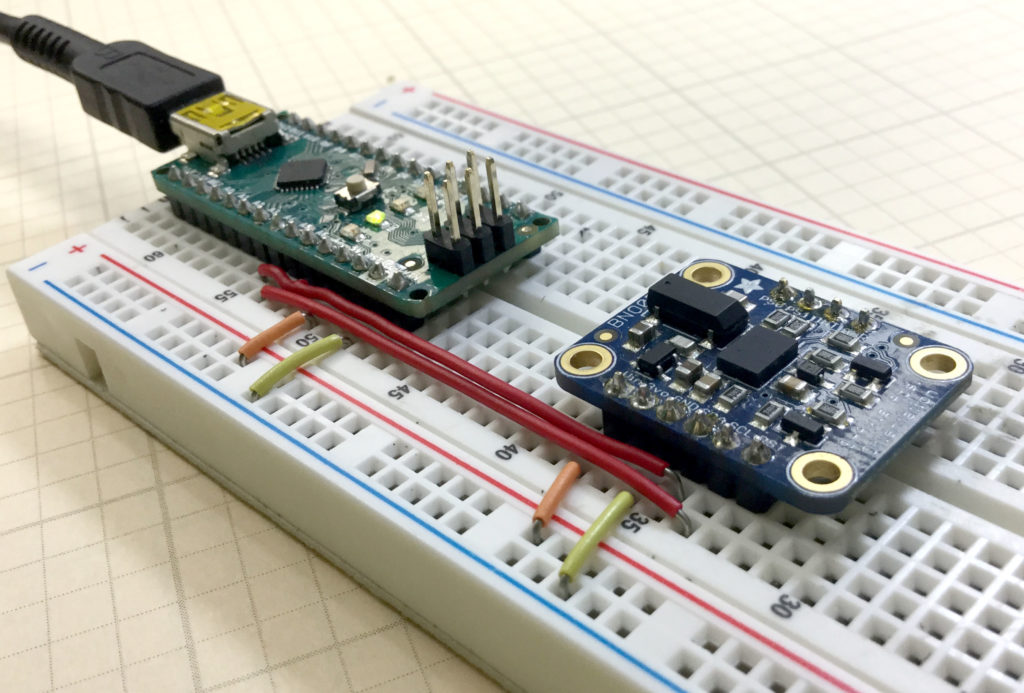In this lesson we explain step-by-step how to incorporate a servo into your Arduino project. This allows you to put motion into your prototypes. Servos act like little motors to create motion, but unlike motors, they do not spin all the way around. A typical servo can move between 0 and 180 degrees. They are relatively easy to program, and this video shows you the ins and outs of using a servo.
If you want to follow along at home, you can order the Arduino Kit we are using HERE.
Typically, the servos in electronics kits are not the best ones, but are suitable to learn with. If you want a more stable and better quality servo, this is the one I user in more of my projects: HiTEC