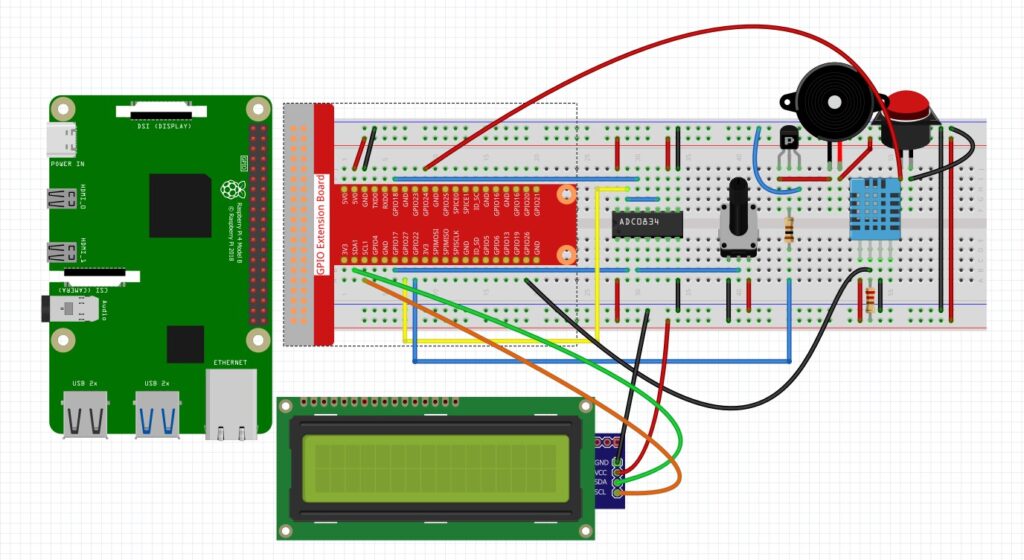In this video lesson we show how to create a programmable temperature alarm using the Raspberry Pi, the DHT11 sensor, the ADC0834, a potentiometer and a buzzer. The results are displayed on a LCD1602 LCD display with a i2c connection. The device operates in either program mode or monitor mode. Pressing the button puts you in programming mode. In this mode you turn the potentiometer until your desired set temperature is reached. Then pressing the button again will switch you to monitor mode. In monitor mode the current temperature and humidity are displayed on the LCD. When the temperature exceeds your setpoint, the buzzer will release an audible alarm. Below is the schematic for our build.